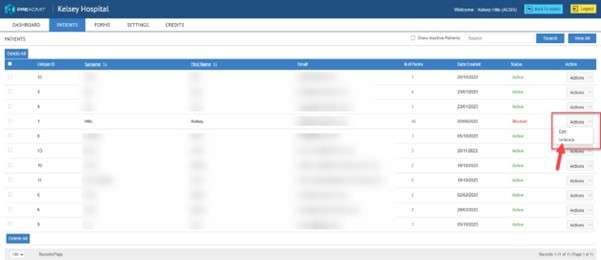Unblocking a Patient
1. Head to the Patients tab in the Preadmit Hospital Portal
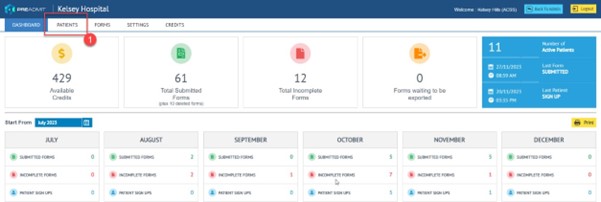
2. Once in the Patients tab, you can either use the search bar to search for the patient that you are looking for or they may be visible in the list of patients without the need to search.
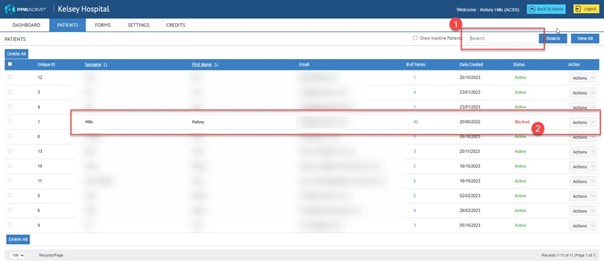
3. To unblock the patient, simply click on the Action tab and click Unblock