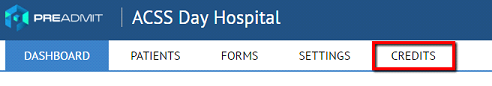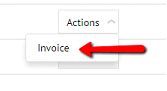How to Get a Copy of a Previous Invoice
These are the steps to be followed to get a copy of the invoice for an order that you made.
- Login to http://www.preadmit.com.au/Hospital/<your hospital’s unique ID>
- Click on Credits
3. Find the order that you want an invoice for, then on the right side of the row, click on Actions
4. Click on Invoice
5. The file will have been downloaded to your local drive.