These are the steps to be followed to edit the sender email and email for alerts
- Login to http://www.preadmit.com.au/Hospital/<your hospital’s unique ID>
- Click on Settings
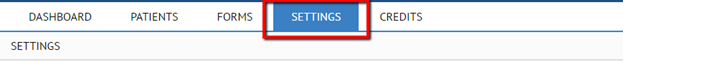
3. Click on Notification Email Setting
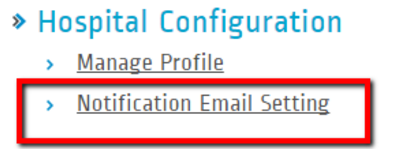
4. Change/update the required email address/es
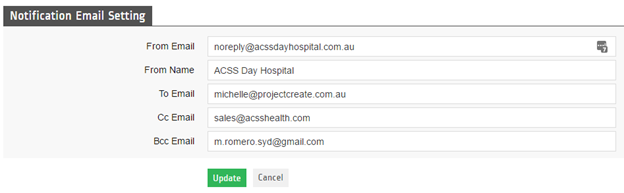
5. Click Update