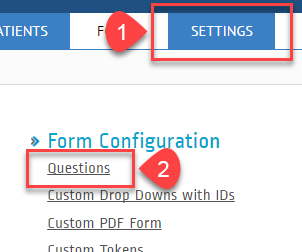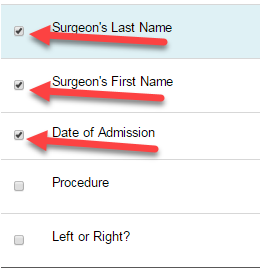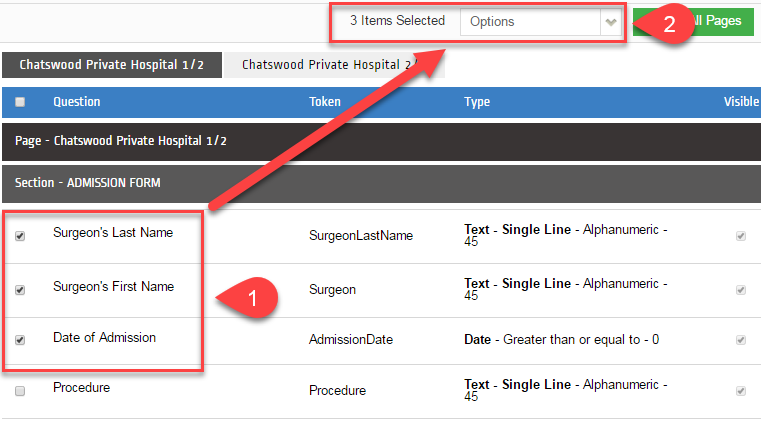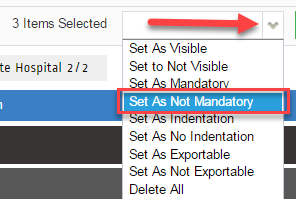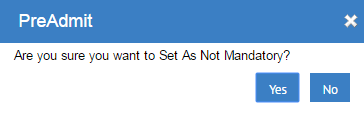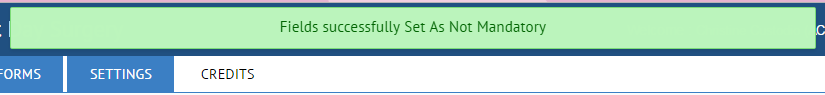How to Edit Multiple Questions in Bulk
These are the steps to be followed if you want to edit multiple questions all at the same time.
1. Login to http://www.preadmit.com.au/Hospital/<your hospital’s unique ID>
2. Click on Settings > Questions
3. Check the tick box on the Questions that you want to edit in bulk.
In this Example, Let’s say I want to make the Surgeon’s Name and Admission Date to become NOT mandatory questions.
4. After ticking the check boxes for the 3 Questions, notice bubble # 2 on the picture. It says 3 Items are Selected.
5. Then click on the Drop down so you could choose in the list of which bulk action to take.
6. This box will prompt after you choose a bulk action. Choosing Yes is as good as Saving it.
7. Lastly, you will see this confirmation: