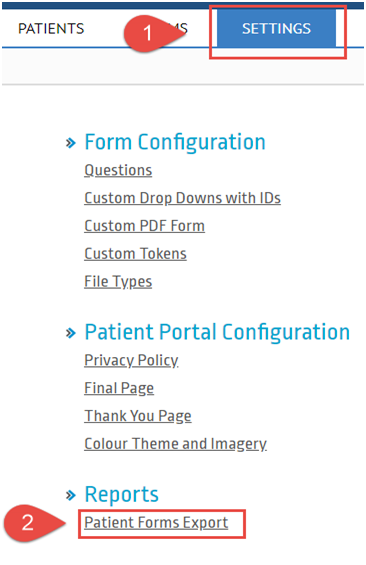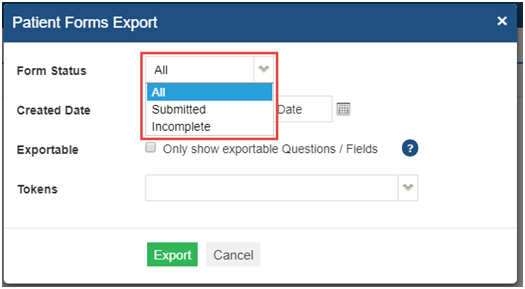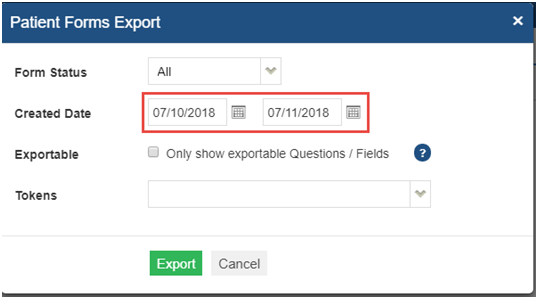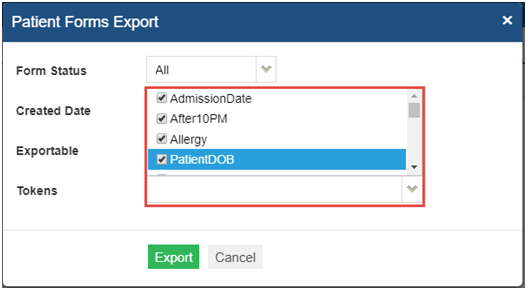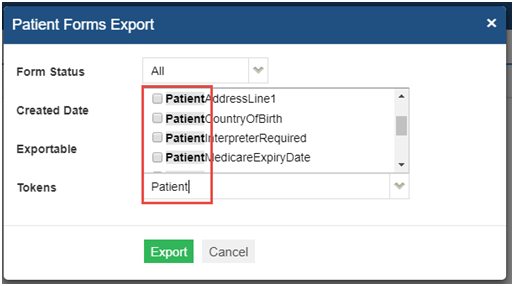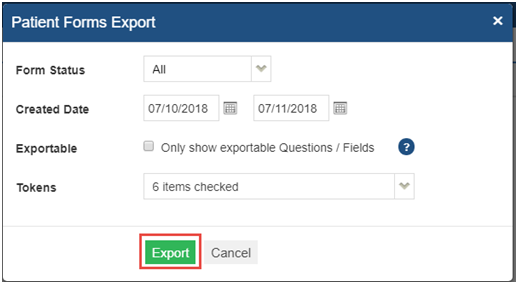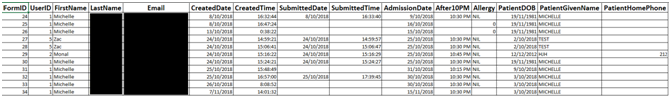How to Do a Patient Forms Export
- Login to http://www.preadmit.com.au/Hospital/<your hospital’s unique ID>
- Click on Settings >Reports – Patient Forms Export
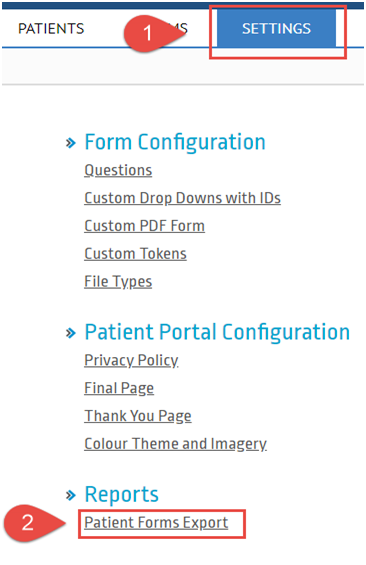
- In the Form Status field, select which you would like to export. (Default: All)
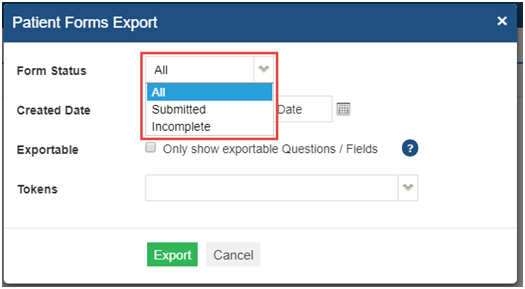
- In the Created Date field, enter a date range you you would like to export from.
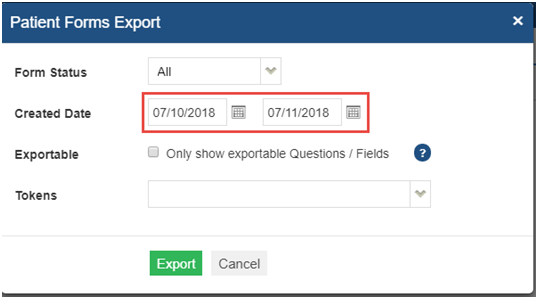
- For the Exportable button, we can only export the questions/fields that have a token. You can further restrict the token drop down to only show question/fields that have a token and flagged as exportable by ticking the button.
- In the Tokens field, select up to 30 different tokens to be exported.
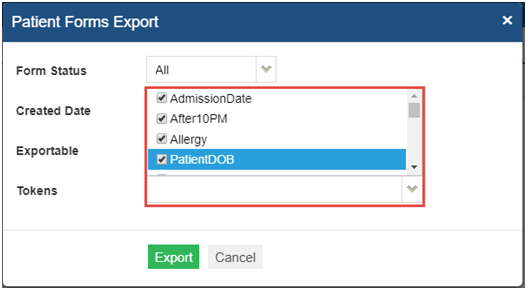
Note: You can also search for tokens.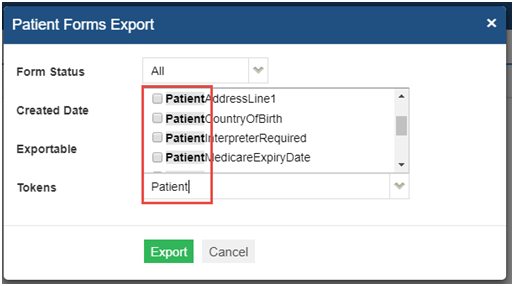
- Click Export. This will convert the selected field into an excel.
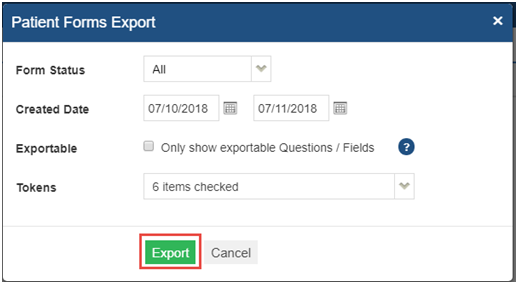
Here what the excel looks like: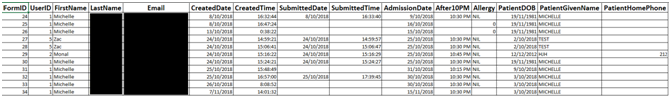
Last Modified: November 14, 2018