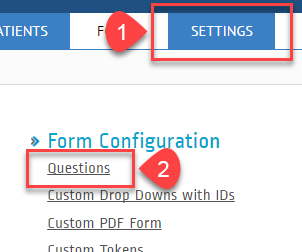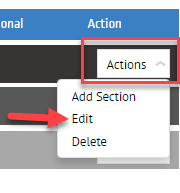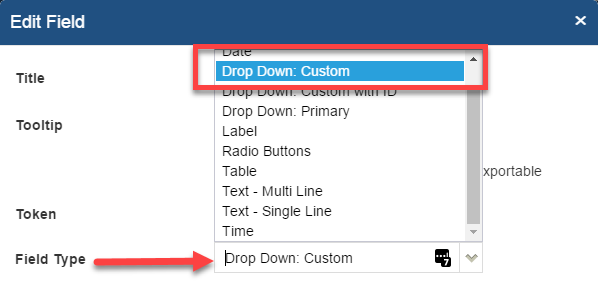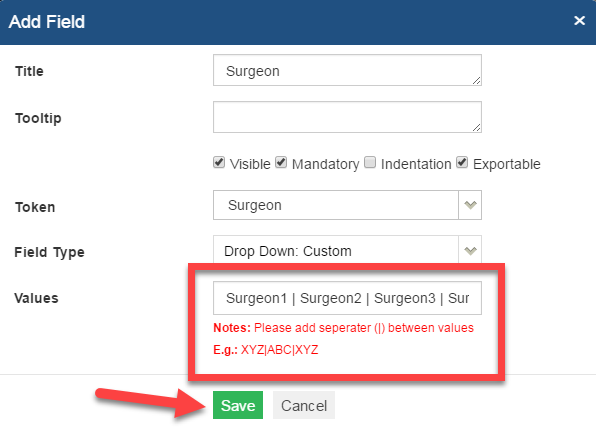How to Create a Drop Down for a List of Doctor / Specialist / Surgeon’s Name
1. Login to http://www.preadmit.com.au/Hospital/<your hospital’s unique ID>
2. Click on Settings > Questions
3. Look for the question where patients have to specify the Doctor / Specialist / Surgeon’s Name. Then click on the Actions drop down and choose Edit so you can change it to drop down type.
4. In the Field Type, choose Drop Down: Custom
5. In the Values field, type the Doctor’s names with separater using (|) symbol. Once done, click on Save.
Here’s how it would look like on the Patient Portal: