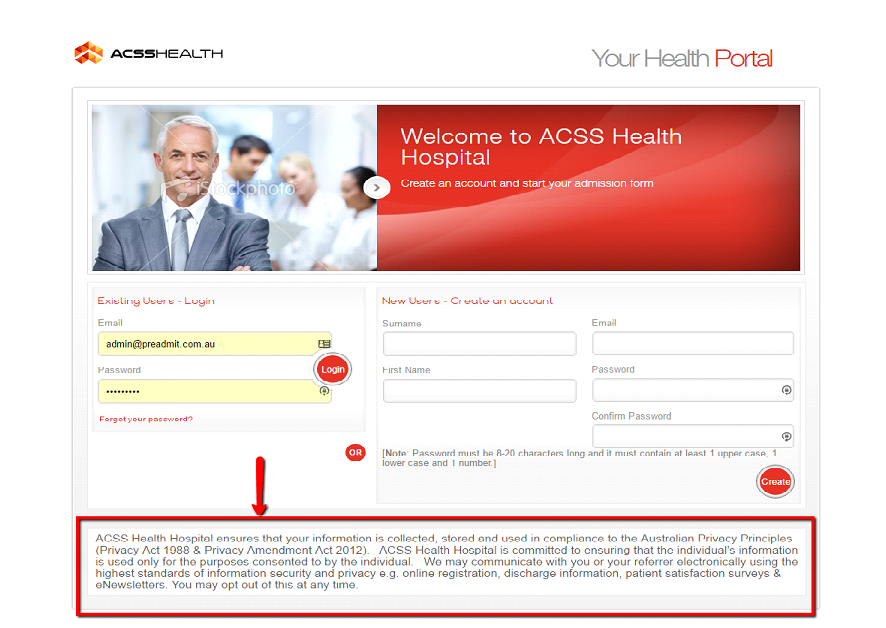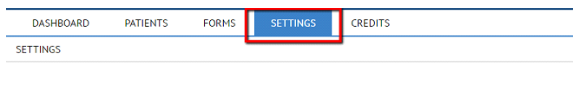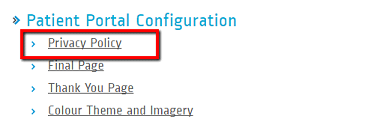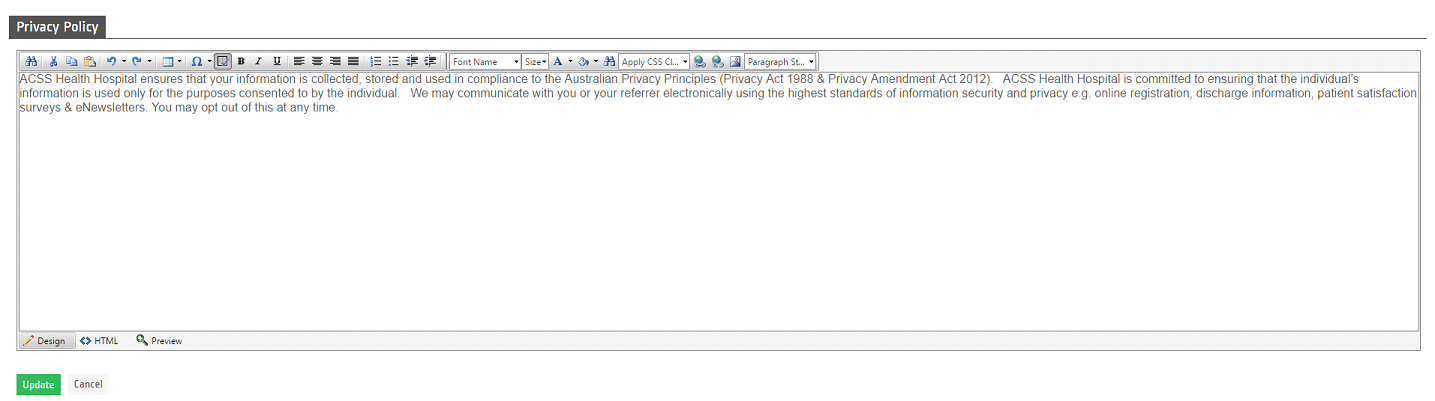How to Change Privacy Policy
These are the steps to be followed to change the ad privacy policy in the Preadmit patient portal (the page that patients go on to create an account or login — http://www.preadmit.com/Patient/< your hospital’s unique ID>
- Login to http://www.preadmit.com/Patient/< your hospital’s unique ID>
- Click on Settings
3. Click on Privacy Policy
4. Change/edit the content
5. Click Update