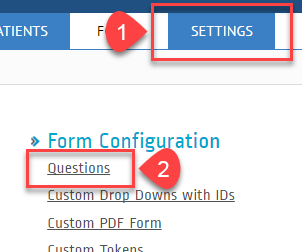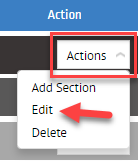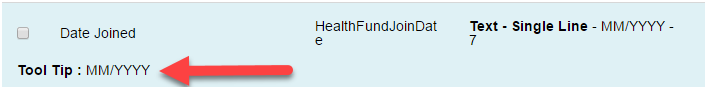How to Add Tooltip to a Question
The tooltip or a hint is a common graphical user interface element. It is used in conjunction with a cursor, usually a pointer. The user hovers the pointer over an item, without clicking it, and a tooltip may appear—a small “hover box” with information about the item being hovered over.
Here’s How to Add a Tooltip:
1. Login to http://www.preadmit.com.au/Hospital/<your hospital’s unique ID>
2. Click on Settings > Questions
3. Look up the Question that you want to add a tooltip/hint and click on the Actions drop down then choose Edit
4. In the Edit Field box, you can type the tips / hint in the Tooltip box then click Save.
In this example, the Question is for “Date Joined” and we want to give the patients a hint on what format they need to type the date. So the hint here was MM/YYYY (M=Month, Y=Year).
5. After you clicked on Save, you will notice that the Question would have this:
Here’s how it would look like on the Patient’s side:
There will be a question mark (?) symbol next to the box where patients type in their answer and when the patient hovers the mouse pointer on it, they will see the tool tip that you added: