API Key
Security
How to update API Key
- Login to http://www.preadmit.com.au/Hospital/<your hospital’s unique ID>
- Click on Settings > Security > API Key
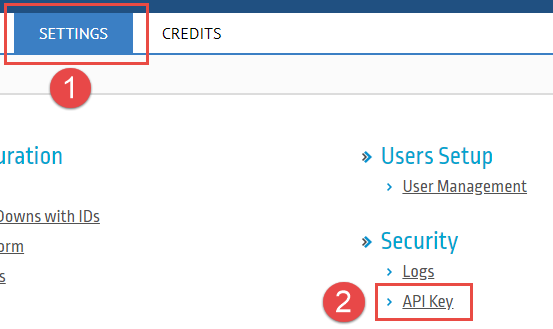
- You will then see a Pop-Up with your current key, you will need to click Re-Generate
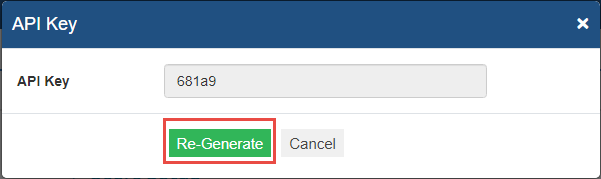
- Copy the New API Key
- Login to SimDay
- Click on Maintenance > System Param > Holding Bay Setup > Edit Preadmit
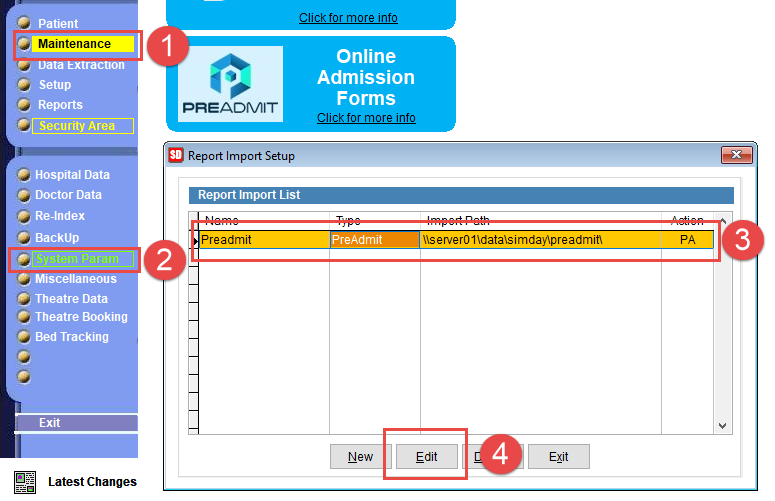
- Paste the new generated API Key then click Save
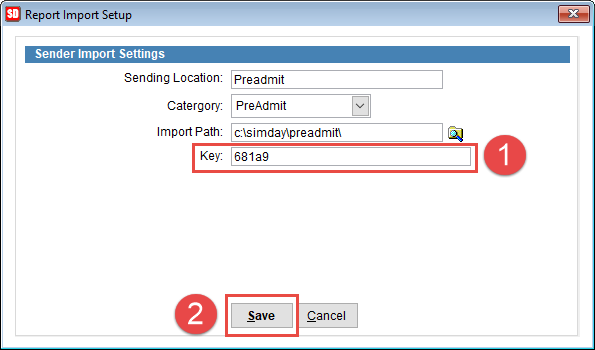
- Confirm that the new key is working by re-exporting a form.
- Go into the Preadmit hospital portal of the client
- Go to the Forms tab
- Click on any Exported form and selected the Actions drop down
- Select Reset Export Status
- Go into SimDay, Data Extraction > Preadmit
