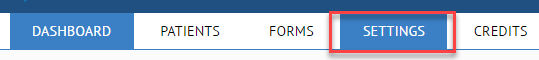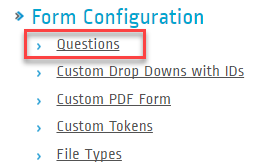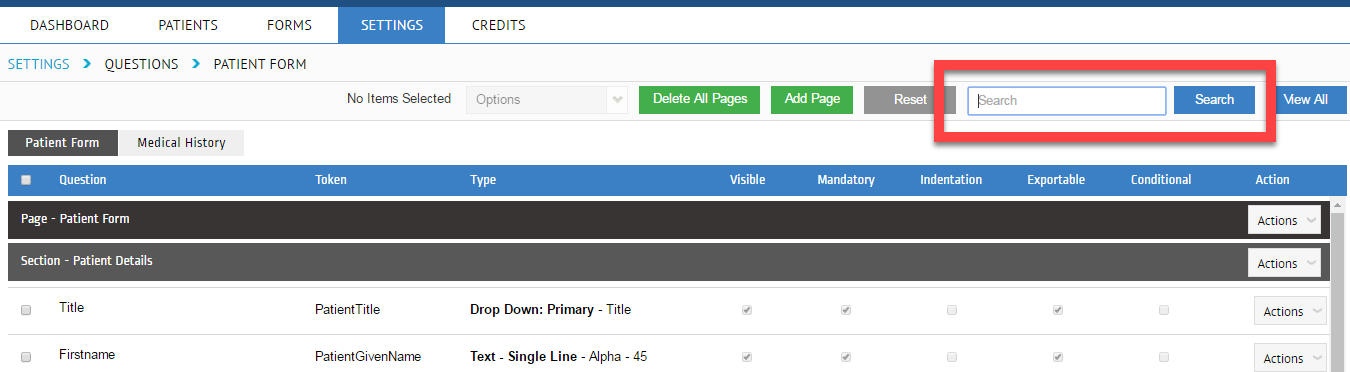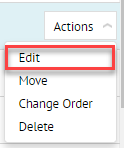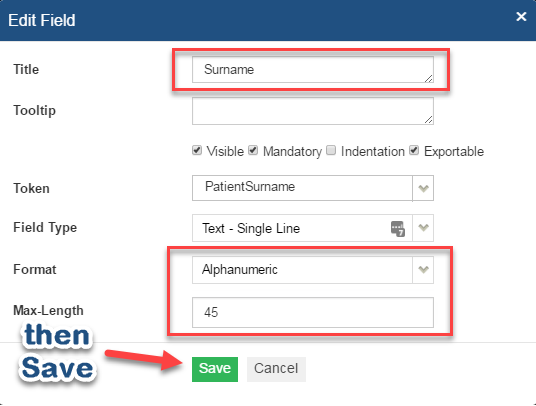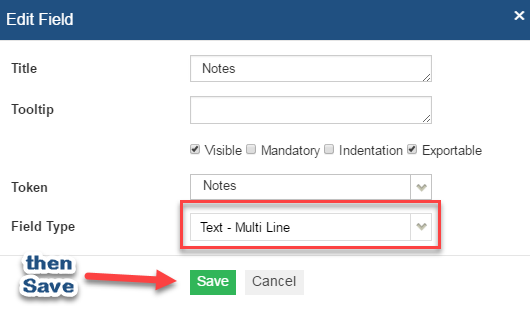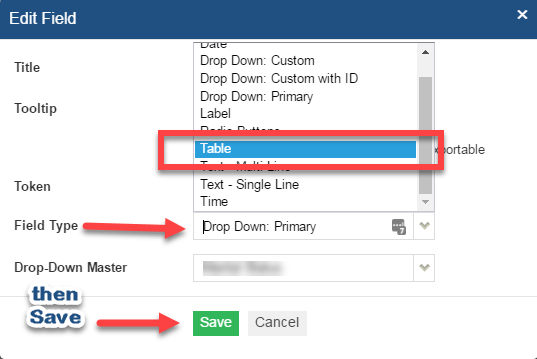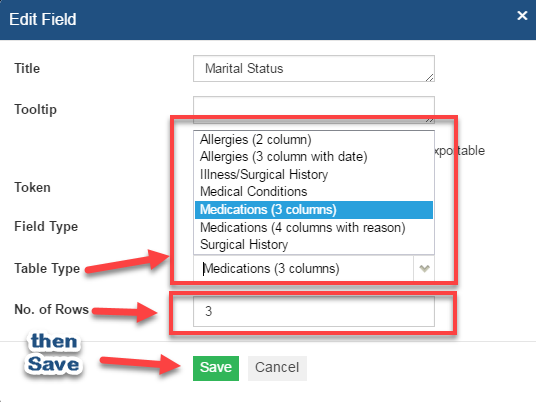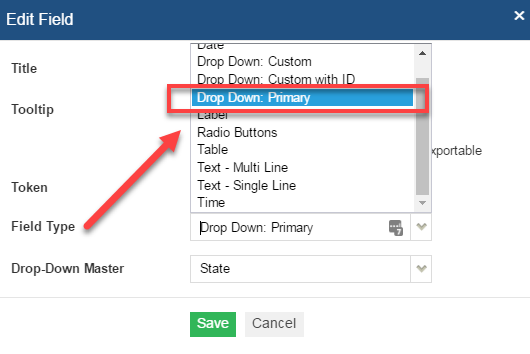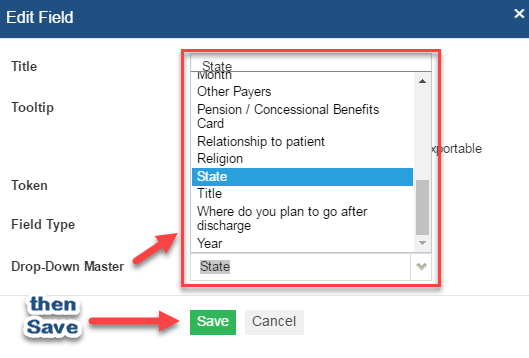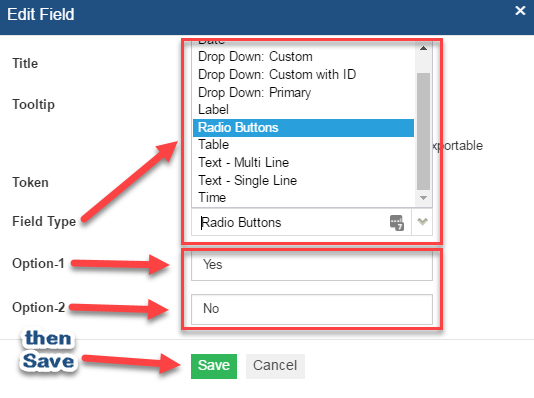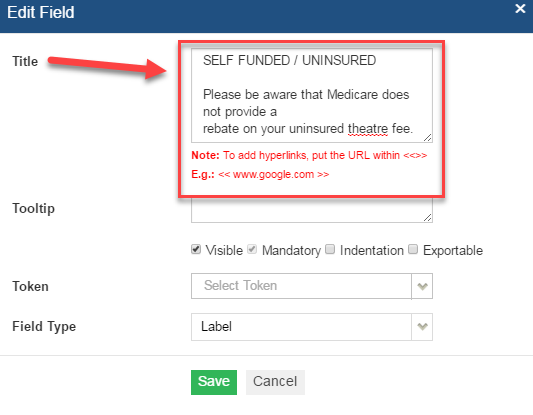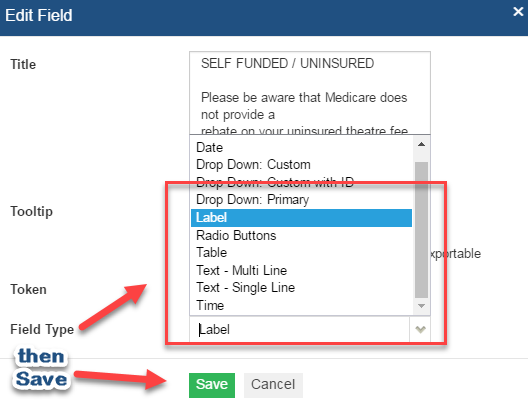How to Modify Different Type of Questions
These are the steps to be followed if you want to modify a question in your Preadmit online admission form.
1. Login to http://www.preadmit.com.au/Hospital/<your hospital’s unique ID>
2. Click on Settings
3. Click on Questions
4. Use the Search field for the keyword in the question/s you need to modify.
5. Once you found the question you want to edit, click Actions drop down on the far right of the question and choose Edit.
6. You can Add/Change different type of questions.
TEXT – Single Line
• If a question is answerable in a regular TEXT box where patients have to type in their info:
In the Title field, let’s say you want to change Surname to Last Name and format should always be Alphanumeric and we set 45 characters as Max-Length.
TEXT – Multi Line
• The most common type of Question where we use Text Multi-Line are Notes, Details, Specify or anything that needs further info and requires more text characters.
TABLE
• If a question is answerable in a TABLE type:
In the Field Type, Let’s say you want to Add/Change Columns or Rows, in the Field Type choose Table
• then in the Table Type field, choose from Allergies (2 or 3 column with date), Surgical History, Medical Conditions, Illness/Surgical History or Medications (3 or 4 columns with reason)
• then type how many No. of Rows do you want to see the form
DROP DOWN
• If a patient has to choose an answer from a list or drop-down, choose the Drop Down: Primary in Field Type
• in Drop-Down Master, choose the appropriate answer to the question you want to Add/Change.
Radio Buttons
• The most common type question where we use Radio Buttons are answerable by a Yes or No (ie: Are you Medicare eligible?)
Label
• Labels are just like reminders you want to see by your patients and doesn’t need an answer. Labels are not exported to Simday.
Type your label in the Title Field:
You can also redirect a patient to an external link using the Label Field Type
• Choose Label in Field Type then Save.