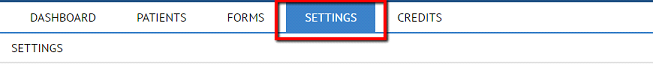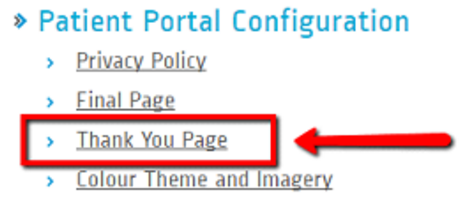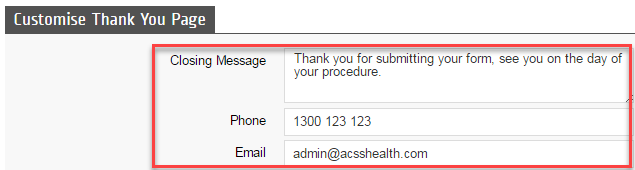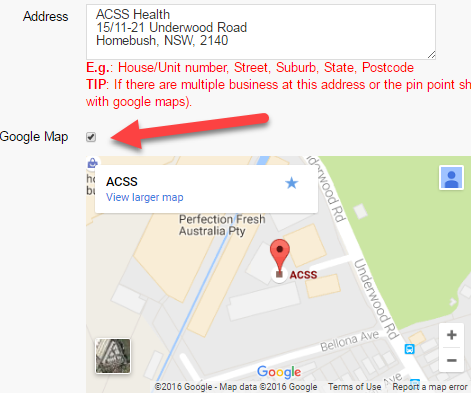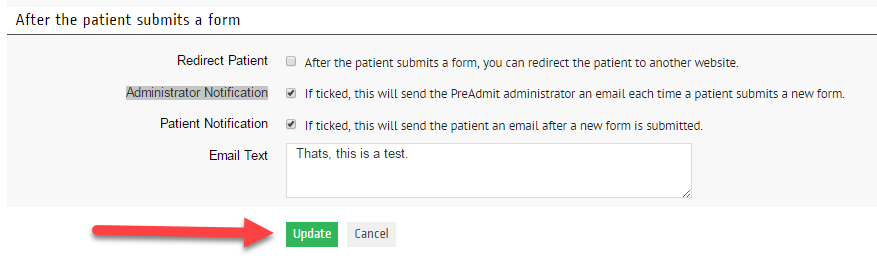How to Customise the Thank You Page
These are the steps to be followed to edit the Thank you page (the page that the patient is shown after they fill out an online admission form).
1. Login to http://www.preadmit.com.au/Hospital/<your hospital’s unique ID>
2. Click on Settings
3. Click on Thank You Page
4. Edit/update your Closing Message, Phone and Email
5. Edit/update your address and check box – Google Map (optional: only if you want patients see your exact location in Google Map)
6. After the patient submits a form. Check each box depending on your preference.
7. Click Update