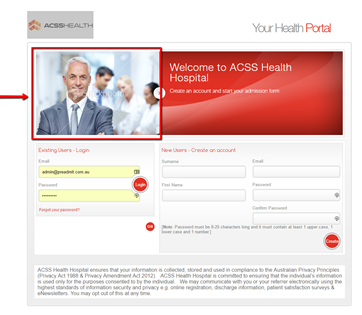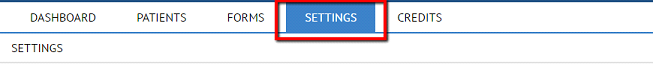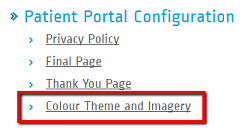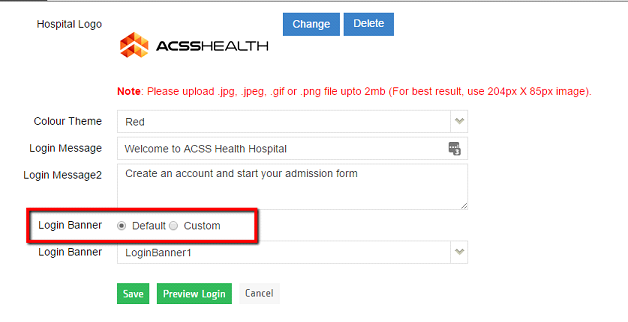How to Change the Picture in the Patient Portal
These are the steps to be followed to change the banner photo in the Preadmit patient portal (the page that patients go on to create an account or login — http://www.preadmit.com/Patient/<your hospital’s unique ID>
- Login to http://www.preadmit.com.au/Hospital/<your hospital’s unique ID>
- Click on Settings
5. In the patient Portal Configuration, click on Colour Theme and Imagery
6. Click on Custom and upload the image
7. Click Save
Note: Remember to use a 380px X 254px image for best results.